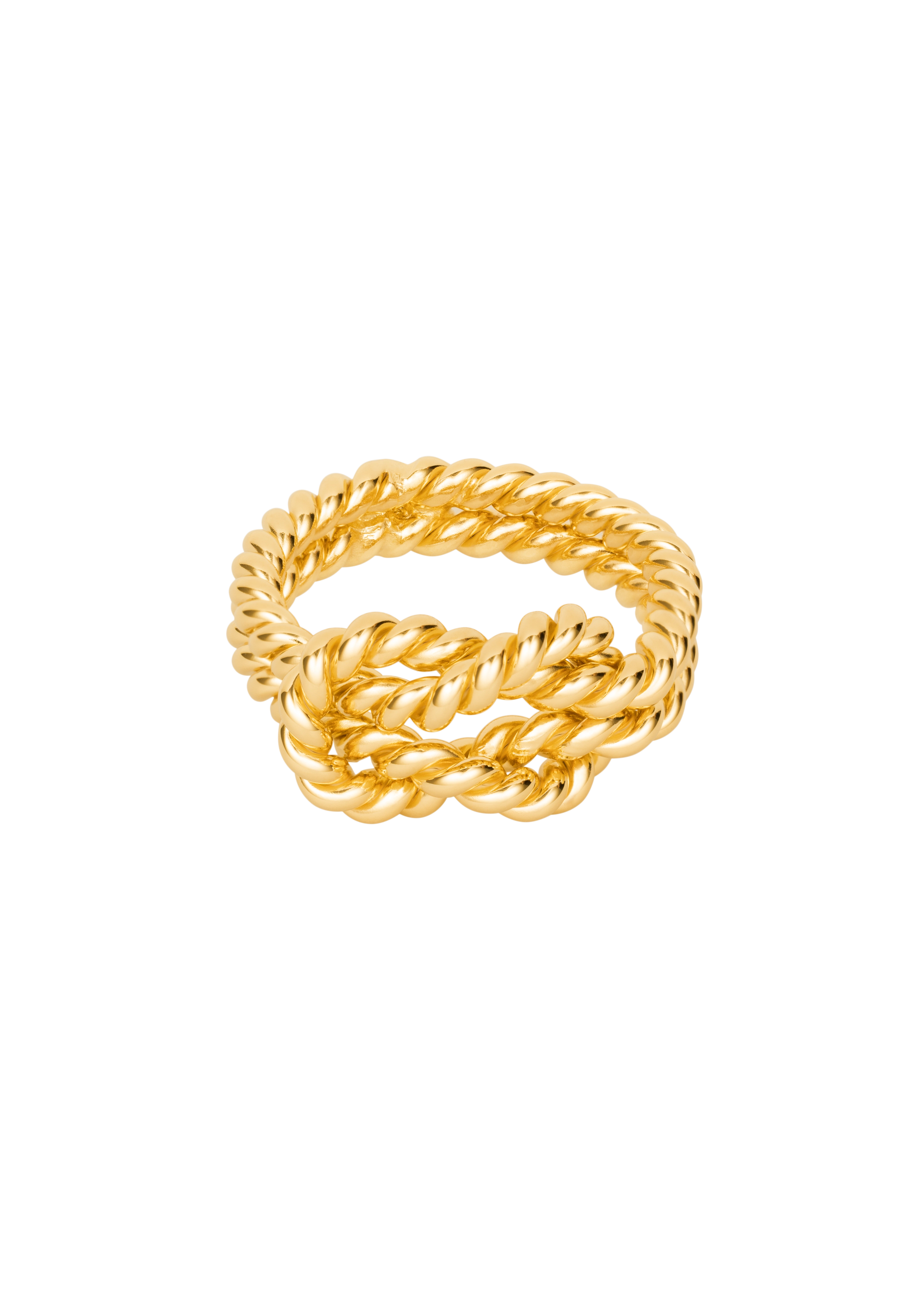first of all, I believe that if you’re looking to get better photos the two most important things to raise your game are:
— consuming a lot of culture, such as art, design, architecture, cinema, theatre, music, poetry, etc… as well as photography in several forms, from the average joe’s instagram account, passing by off the beaten path and renowned photographers accounts, to books, magazines, publicity boards, physical art/photography galleries, etc…
—photographing a lot, and then photographing some more!
that being said, sometimes you feel that this or that image need some tweaks to really get there and become the image you pictured when you took the shot.
for the intended purpose of this article I will be talking about mobile phone photography, and mobile phone editing only, and the apps I use for this purposes.
I only use free apps, I find that without spending money I can get good enough results, and if I want to further tweak some photo I can always import it to my computer and work it on photoshop.
I want to note that I am an iphone user. I can’t speak to any variations in functionality or layout between the same apps in the android platform, but I guess they should be pretty similar.
in terms of capturing the image itself I mostly use the native camera app. many updates have been made to the camera apps over the different mobile phones generations, so they’ve gotten pretty decent, and for 99% of the shots they allow enough control.


the one exception for me is to capture long exposure photos, for that I use spectre. for shots of up to 3 seconds it is free, if you require up to 30 seconds of shutter speed you’ll have to pay 5,99€ (once), and it will unlock the feature. it as some clever stabilization AI and all, but of course it is not like shooting with a proper camera and a tripod. it is fun to explore some different visuals though.
 spectre app
spectre app

spectre app display
to edit the photos my favourite apps are vsco and snapseed, depending on the look I’m going for I can use filters from either, or eventually mix them up. for essential, light, color or effect tweaks I also use both, vsco as some features locked unless you upgrade to plus (21,99€ a year) or to pro (69,99€ a year), so when I can’t find what I’m looking for there, usually snapseed as what I need. usually I start with vsco, because I find the layout simpler and more intuitive and if I can’t find something there I switch to snapseed.
 vsco app
vsco app

vsco app display
for slightly more advanced edits, snapseed allows you to adjust specific areas of your picture, with the selective tool, and if you want to remove objects you can use the healing tool.
 snapspeed app
snapspeed app
 snapspeed app display
snapspeed app display
the photos I take with my phone are mainly to keep in the phone gallery and then archive or to post on social media. with the phone apps I only edit the latter. when I say social media I mean instagram, because that is the only one I actually use. I use instasize to frame and size the images to post. it as some other features but I use it mainly to get my rectangular images to a square, or to compose several photos in one single image.
 instasize app
instasize app

instasize app display
there are lots of photo editing apps out there, I have tried my share and I advise you to try as many as you can and find out witch ones will work better for your specific needs. for this article I decided to talk about the ones I chose for myself. they are simple, quick to use, free, and render good results considering what I am usually looking for when editing mobile phone photos for social media.
joão vicente is our in-house photographer. born in ‘83, studied architecture in the early 2000’s in universidade of coimbra and in the early 2010’s moved to lisbon to study photography in ipf. loves fighting sports, cars, bikes and watches. works for cinco since the early days of the brand. still loving it.
we independently evaluate all recommended products and services. if you click on links we provide, we may receive compensation.